
Shopify Export - Automated Inventory Sync - Shopify Integrated POS
With our iSmartSync and Shopify integration, we offer dynamic synchronization and automated inventory sync process. Which ensures your inventory is always up to date. Every time our Shopify-integrated POS system creates an order. It automatically adjusts your inventory in both your point of sale (POS) system and Shopify. This real-time synchronization guarantees that your online and offline operations are in perfect harmony. As it will update inventory automatically to Shopify from POS & you will always have access to accurate stock information.
However, we understand that sometimes there can be connectivity hiccups. As well as some scenarios where you may want to exercise more control over your stock updates. That’s where the ‘Update Stock’ or one click ‘Automated Inventory Sync’ option in our software comes into play. You have the flexibility to turn this option on or off, Depending on your needs. If, for instance, your Shopify store experiences temporary downtime,or you prefer not to update stock levels in Shopify. You can simply deactivate the ‘Update Stock’ option from iSmartSync & your products quantity will not sync with shopify.
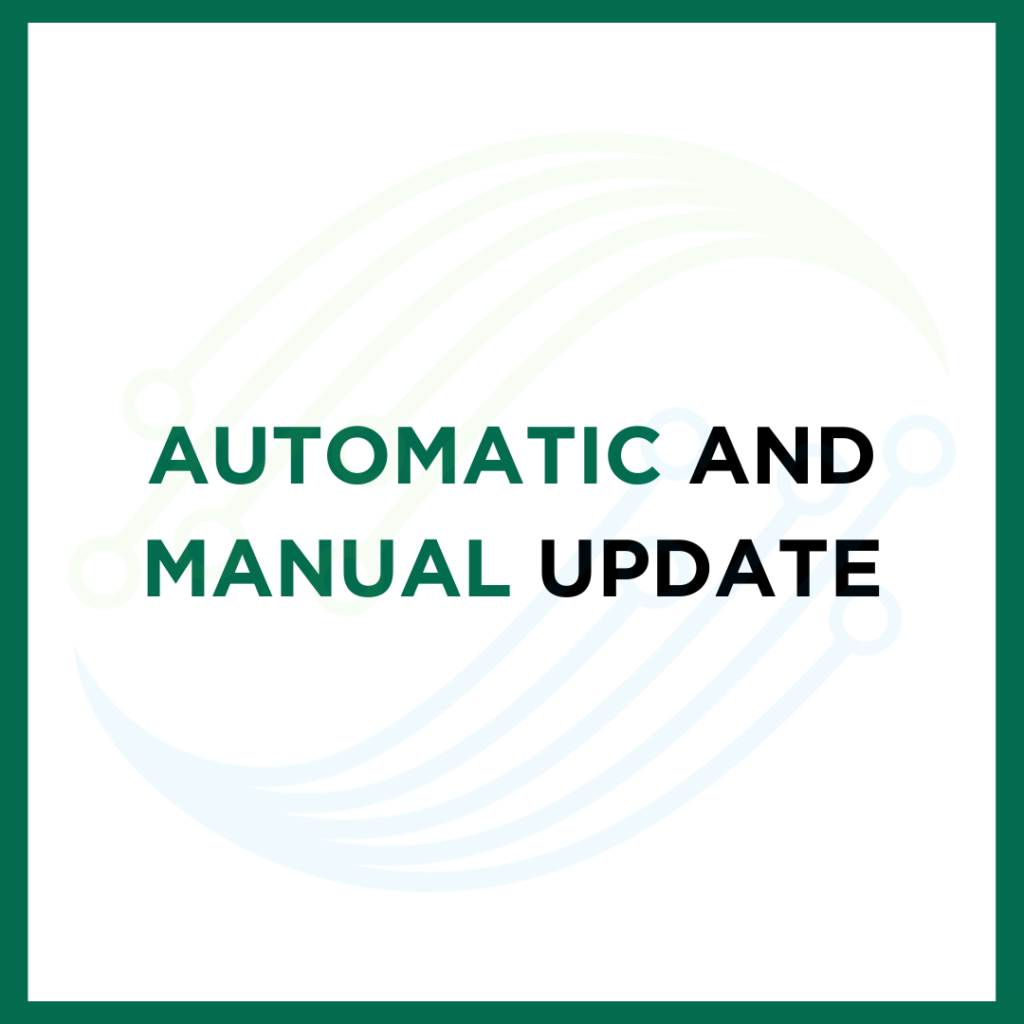

In situations where you need to manually adjust quantities in Shopify from iSmartSync, we’ve designed the ‘Shopify Export’ feature as your go-to solution. This serves as an emergency button, allowing you to update inventory automatically to Shopify from POS and sync your inventory seamlessly whenever you require it. It’s important to note that this feature is intended for specific situations, so it’s not meant to be used routinely.
In summary, our ‘Export to Shopify’ feature is a versatile tool that gives you full control over your inventory synchronization. Whether you prefer automated updates or need to make manual adjustments, iSmartSync by IT Brain ensures that you have the flexibility and reliability you need to maintain precise inventory records across your online and offline channels.