Enhance Customer Engagement with Email Marketing in POS
POS EMAIL MARKETING
Enhance Customer Engagement with Email Marketing in POS
Turn every sale into a marketing opportunity with iSmartSync’s POS Email Marketing Integration. Effortlessly send personalized promotional emails, discount offers, and automated thank-you messages directly from your POS dashboard. Track real-time campaign performance, boost customer retention, and manage all your email communications in one place.
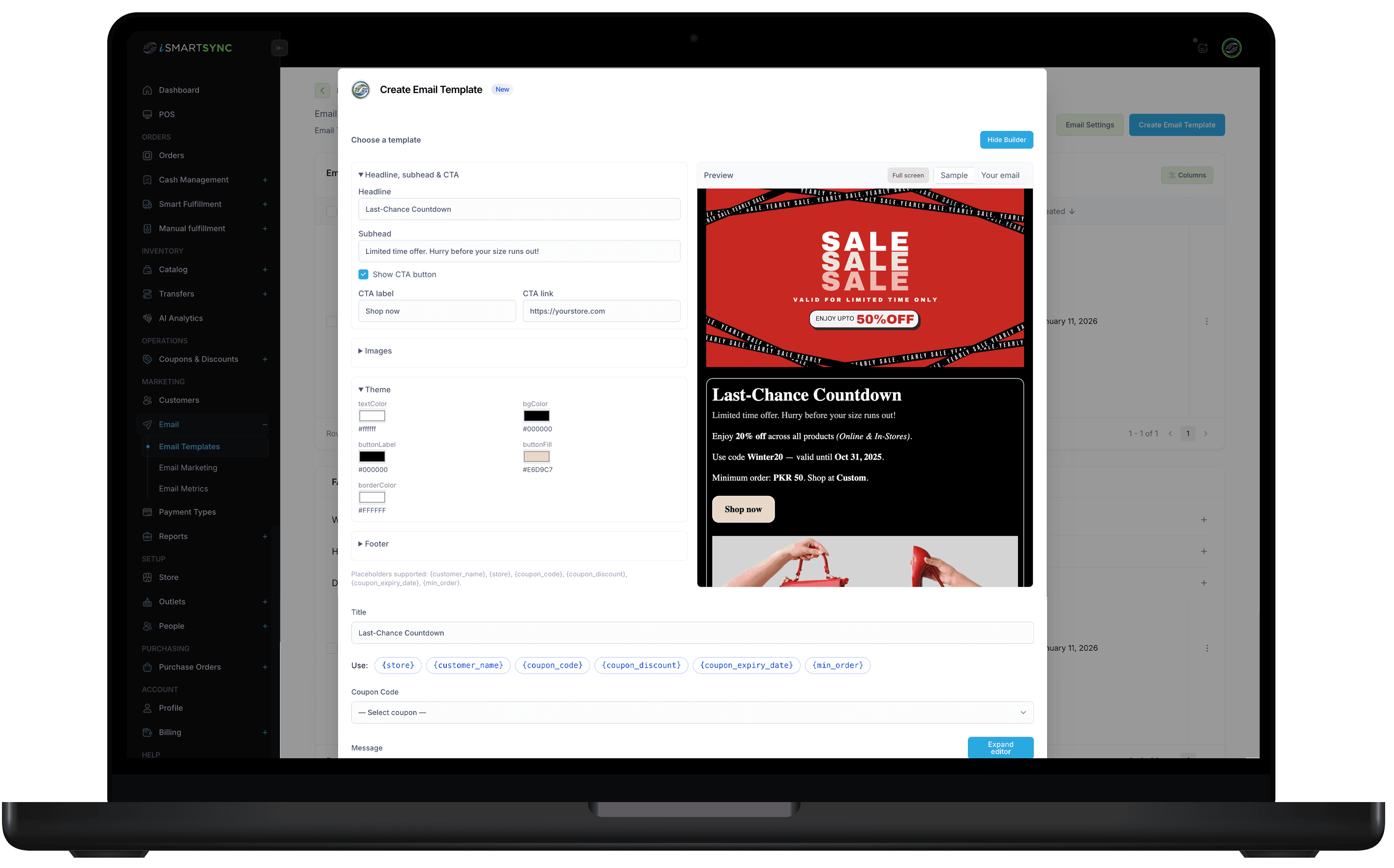
CAMPAIGN WORKFLOW
Pick a template. Choose your audience. Hit Send.
Create campaigns in minutes with segments, deliverability tooling, and real-time analytics—built into POS.

EMAIL MARKETING
Email Marketing Integration with POS
Design, send, and track promotional emails directly inside iSmartSync. Use templates, segmentation, and real-time analytics—plus deliverability and unsubscribe support built in.
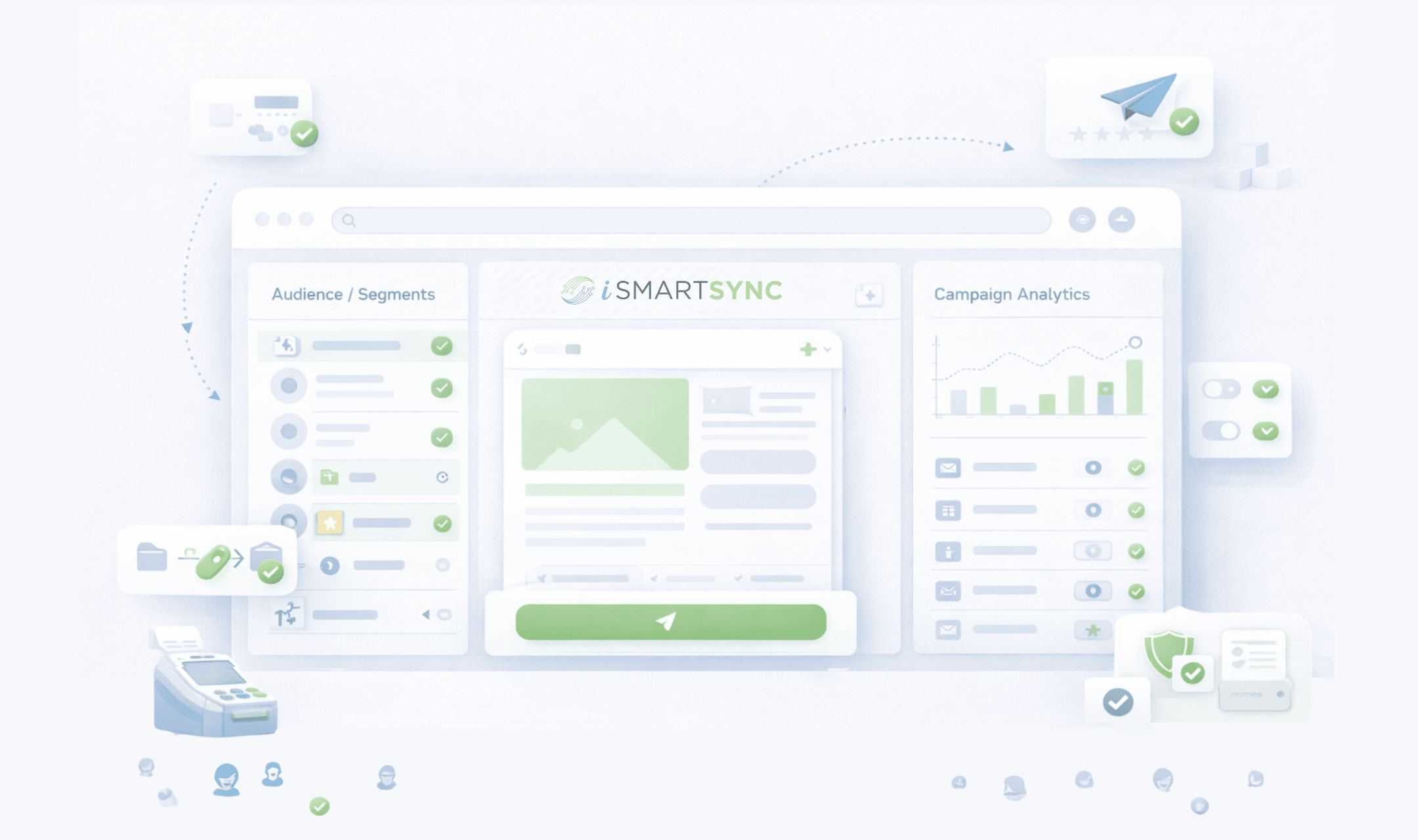
Create + send without extra tools
Live
Real-time analytics
Track deliveries, opens, clicks, and unsubscribes as results come in—right from your POS dashboard.
Segments that match how retail works
Choose your audience using tags, city, VIPs, order history, and loyalty signals—then send with confidence.
Fast
Ready-to-send templates
Promos, new arrivals, announcements—drop in content and go (mobile-friendly by default).
Flexible
Use your email or an ESP
Send via platform sender, your SMTP, or connect providers like Amazon SES / SendGrid / Mailgun for scale.
“Simple principle”
“If your customer data lives in POS, your campaigns should live there too.”
— iSmartSync marketing
Email marketing that’s connected to customers
iSmartSync brings email campaigns into your POS—so you can build segments from real customer data, send promotions from templates, and track performance instantly. Use platform sender, SMTP, or an ESP like Amazon SES/SendGrid/Mailgun. Unsubscribe links and deliverability safeguards are built in to keep campaigns compliant and inbox-friendly.
Everything you need to run campaigns from POS
Templates, segments, deliverability tooling, and real-time reporting—without exports.
Templates that ship faster
Professional layouts for promotions and store announcements.
- Promo / new arrivals / announcement templates
- On-brand by default (logo + store details)
- Mobile-friendly formatting for major inboxes
Deliverability + unsubscribe built-in
Send confidently with safeguards that protect your domain and reputation.
- Unsubscribe link in every campaign
- List-Unsubscribe headers (one-click compatible)
- Pacing / retries / provider throttling handling
Real-time campaign analytics
Know what’s working and scale winning campaigns.
- Delivery rate, opens, clicks, unsubscribes
- Search by subject + date ranges
- Campaign history and performance snapshots
CORE CAPABILITIES
Retail operations built on real movement
iSmartSync is a Shopify-dependent POS that tracks inventory the way stores actually work — across counters, branches, and online orders.
Shopify ↔ POS real-time handshake
Shopify creates online orders. iSmartSync controls in-store sales and physical stock movement. Both update each other live — no syncing delays, no duplicate inventory logic.
Explore Shopify handshakeMovement-based inventory system
Stock updates only when items are sold, packed, transferred, or returned — never when an order just appears online.
Explore inventory logicPOS-driven Shopify order fulfillment
Process online orders from POS — pack, dispatch, return, or exchange items with full branch context and inventory safety.
Explore order fulfillmentMulti-branch stock control
Each branch maintains its own stock, transfers, and audit trail — mapped cleanly to Shopify locations without breaking counts.
Explore branch managementReal-time sales across counters & online
Track POS counter sales and Shopify orders together — with live stock impact and unified reporting.
Explore real-time salesReturns, exchanges & RMA logic
Handle cancellations, refusals, and returns without inventory mismatch — restock only when goods physically come back.
Explore returns & exchangesAI-powered retail analytics
AI analyzes real sales and stock movement to highlight trends, slow-moving items, and operational risks — not guesses.
Explore AI analyticsProduct, variant & barcode system
Import products from Shopify, manage variants, and generate barcodes instantly — no spreadsheets required.
Explore barcode systemAudit-ready analytics & reporting
Every sale, movement, and adjustment is traceable — know who did what, where, and when.
Explore analyticsWHY IT CONVERTS
From customer list → campaign → results (without exports).
Built for retail teams: templates, segments, deliverability safeguards, and reporting in one workflow.
POS dashboard
Design, send, and analyze campaigns in iSmartSync—no extra logins.
Unsubscribe + compliance
Unsubscribe links, List-Unsubscribe headers, and reputation-friendly pacing.
Opens & clicks
See performance in real time and repeat what works.
How to connect Shopify with iSmartSync POS
Authorize once. iSmartSync stays connected to Shopify across inventory, orders, and stores.
Authorize Shopify
Securely connect your Shopify store. Products, variants, customers, and orders sync automatically.
Book a demoImport locations & create branches
Fetch your Shopify locations and map them to physical branches. Each branch maintains its own stock.
See location setupImport products & prepare inventory
Bring products directly from Shopify — variants, pricing, and stock — without spreadsheets. Conflict-aware imports keep inventory clean and aligned.
See product importFAQ
Email Marketing FAQs
Quick answers about sending, segmentation, deliverability, and analytics.
Email Marketing
Send your first campaign in minutes
email marketing in POS
Pick a template, choose your audience, and hit Send—then track opens and clicks in real time inside iSmartSync.

