Staff Roles & Permissions that fit your store
iSmartSync • Security
Staff Roles & Permissions that fit your store
Decide who can access each part of the POS and what actions they can perform. Use quick supervisor approvals for sensitive tasks and keep a clear audit trail—so your team moves fast and your business stays protected.

HOW IT WORKS
Create Role → Choose Access → Add Approvals → Stay Audit-Ready
Set up roles once and keep the whole team aligned. Staff get a clean UI, managers get control, and owners get peace of mind.
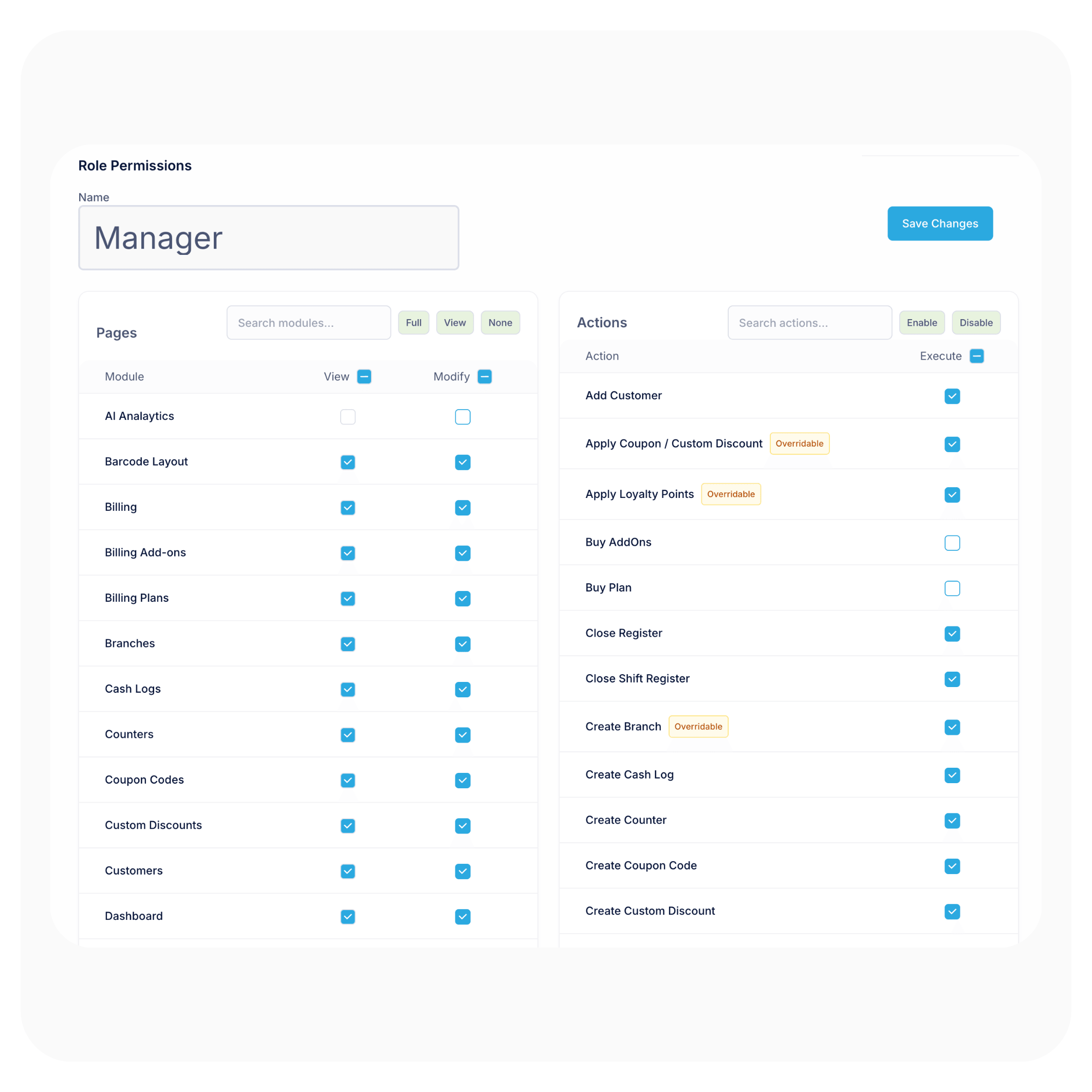
STAFF ROLES
Give the right access to the right people
Create roles like Manager, Cashier, Inventory, or Custom. Control page access, action permissions, and supervisor approvals—so teams move fast while your business stays protected.

Role-based access that matches your business
Roles everyone understands
Start with common roles (Owner, Manager, Cashier, Inventory) or create your own. Each role can be tuned so staff see only what they need.
Page access
Show or hide modules
Control access to areas like POS, Orders, Products, Cash Logs, Reports, and Settings—so the UI stays clean and focused.
Action rules
Allow, block, or require approval
Decide who can refund, price-edit, export, or update inventory—no guesswork at the counter.
Supervisor tap
Quick approvals when it matters
Sensitive actions can request a fast supervisor approval—so you stay secure without slowing down.
“Audit-friendly by default”
“Every key action is logged with who, what, and when.”
— iSmartSync security & audit trail
Keep access tight — keep work fast
Give each role only what they need: pages they can access, actions they can perform, and optional supervisor approvals for sensitive tasks. Everything stays traceable, so audits and investigations are simple.
What you can control
Page access, action permissions, supervisor approvals, and audit trails.
Page-level access
A cleaner UI and fewer mistakes for staff.
- Show/hide modules like POS, Orders, Products, Reports, Settings
- Keep cashiers focused on checkout
- Reduce training time for new hires
Action-level control
Lock down the actions that impact profit and security.
- Control refunds, exports, inventory edits, and price overrides
- Different rules per role (Manager vs Cashier)
- Optional approvals for sensitive actions
Audit-ready accountability
Know exactly what happened—without digging.
- Logs capture who/what/when
- Clear accountability by user and role
- Confidence for finance and compliance checks
CORE CAPABILITIES
Retail operations built on real movement
iSmartSync is a Shopify-dependent POS that tracks inventory the way stores actually work — across counters, branches, and online orders.
Shopify ↔ POS real-time handshake
Shopify creates online orders. iSmartSync controls in-store sales and physical stock movement. Both update each other live — no syncing delays, no duplicate inventory logic.
Explore Shopify handshakeMovement-based inventory system
Stock updates only when items are sold, packed, transferred, or returned — never when an order just appears online.
Explore inventory logicPOS-driven Shopify order fulfillment
Process online orders from POS — pack, dispatch, return, or exchange items with full branch context and inventory safety.
Explore order fulfillmentMulti-branch stock control
Each branch maintains its own stock, transfers, and audit trail — mapped cleanly to Shopify locations without breaking counts.
Explore branch managementReal-time sales across counters & online
Track POS counter sales and Shopify orders together — with live stock impact and unified reporting.
Explore real-time salesReturns, exchanges & RMA logic
Handle cancellations, refusals, and returns without inventory mismatch — restock only when goods physically come back.
Explore returns & exchangesAI-powered retail analytics
AI analyzes real sales and stock movement to highlight trends, slow-moving items, and operational risks — not guesses.
Explore AI analyticsProduct, variant & barcode system
Import products from Shopify, manage variants, and generate barcodes instantly — no spreadsheets required.
Explore barcode systemAudit-ready analytics & reporting
Every sale, movement, and adjustment is traceable — know who did what, where, and when.
Explore analyticsROLES + PERMISSIONS
Secure access without slowing your store down.
Control pages and actions by role, enable quick supervisor overrides for sensitive tasks, and keep a clear audit trail—across every branch.
Show / hide modules
Keep each role focused and reduce mistakes.
Fine-grained control
Refunds, exports, price edits, inventory changes—by role.
Always traceable
Know who did what and when—fast investigations.
How to connect Shopify with iSmartSync POS
Authorize once. iSmartSync stays connected to Shopify across inventory, orders, and stores.
Authorize Shopify
Securely connect your Shopify store. Products, variants, customers, and orders sync automatically.
Book a demoImport locations & create branches
Fetch your Shopify locations and map them to physical branches. Each branch maintains its own stock.
See location setupImport products & prepare inventory
Bring products directly from Shopify — variants, pricing, and stock — without spreadsheets. Conflict-aware imports keep inventory clean and aligned.
See product importFAQ
Staff Roles & Permissions FAQs
Quick answers about roles, access control, approvals, and audit logs.
Roles & Permissions
Control access without slowing your team
Secure staff access
Create roles, set permissions, enable quick approvals, and keep a clean audit trail—across every branch.

